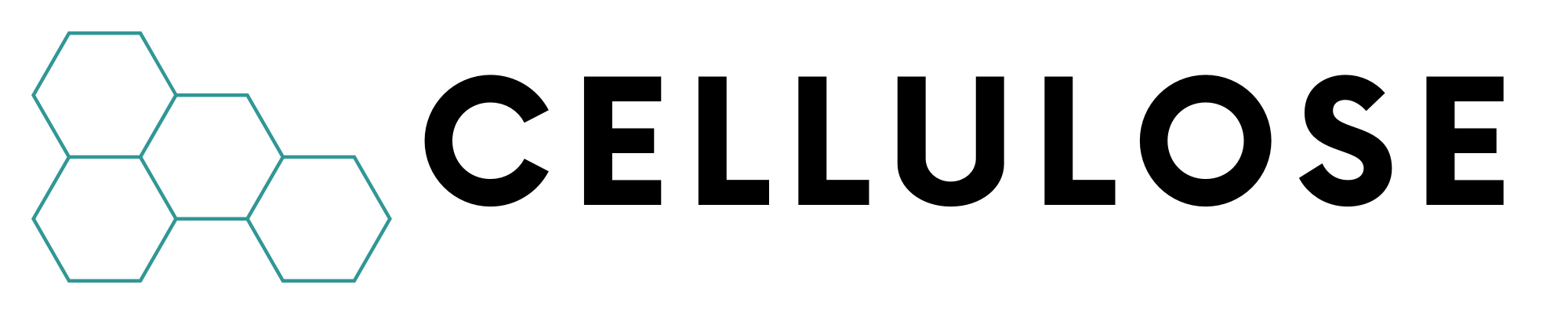Forgot Your Password?
Forgot your password and can’t log into Cellulose? No worries! Just click on Forgot Your Password? here and enter your login email address.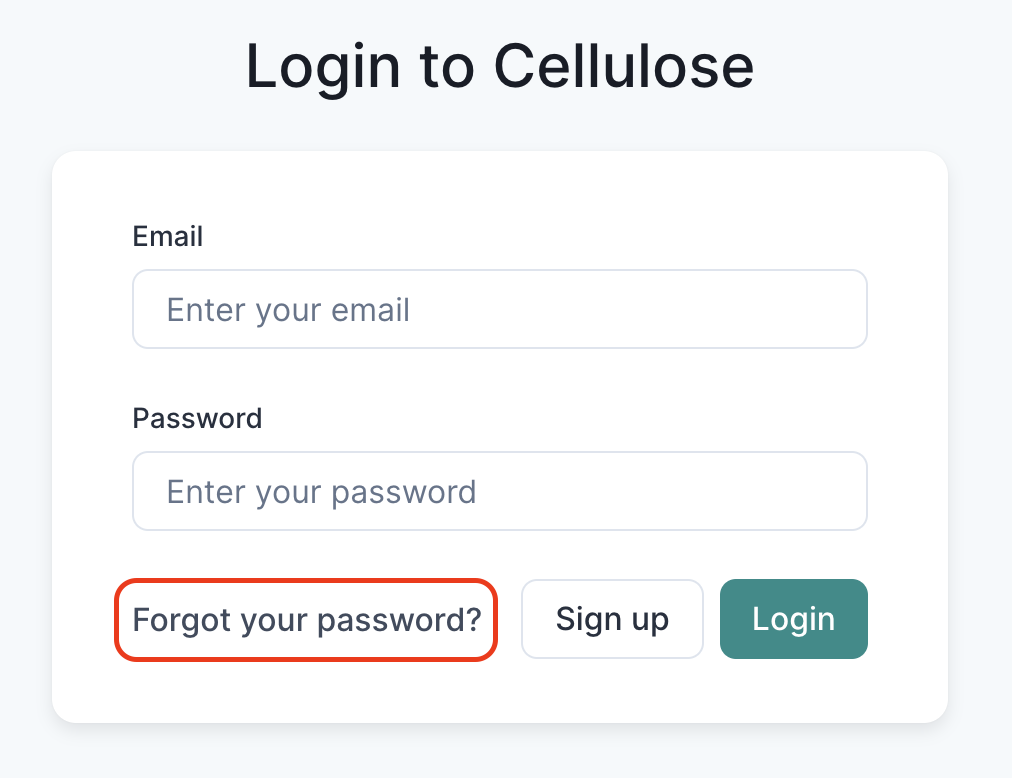
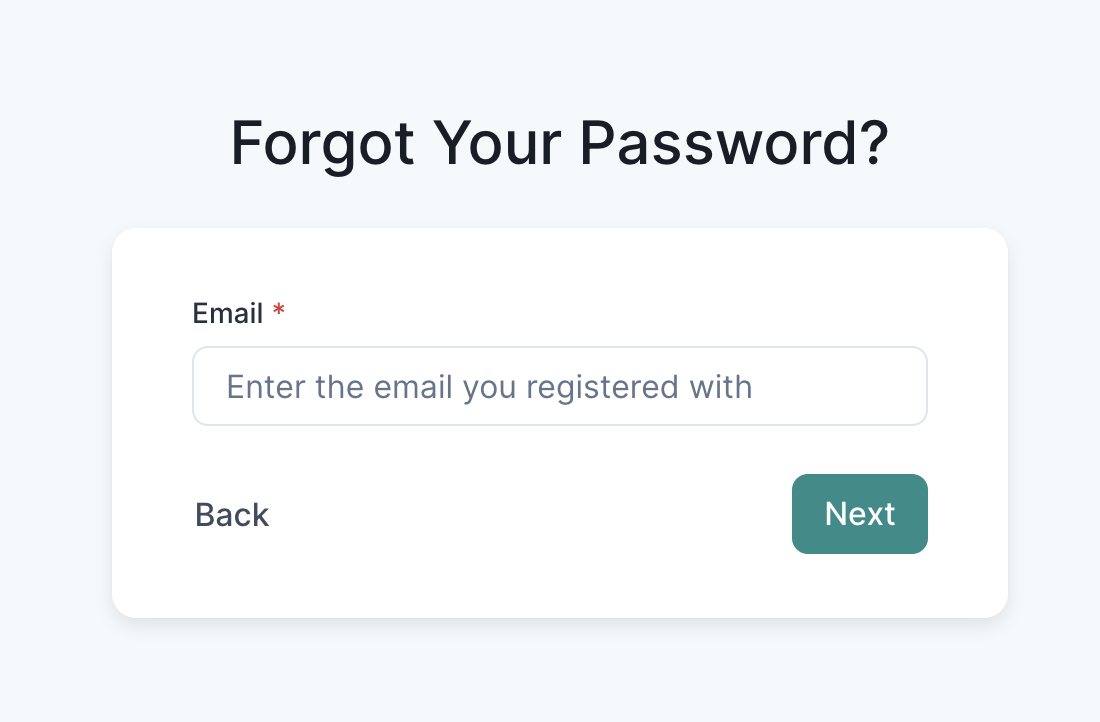
Password Resets
Some basic account security settings are accessible via the top header bar.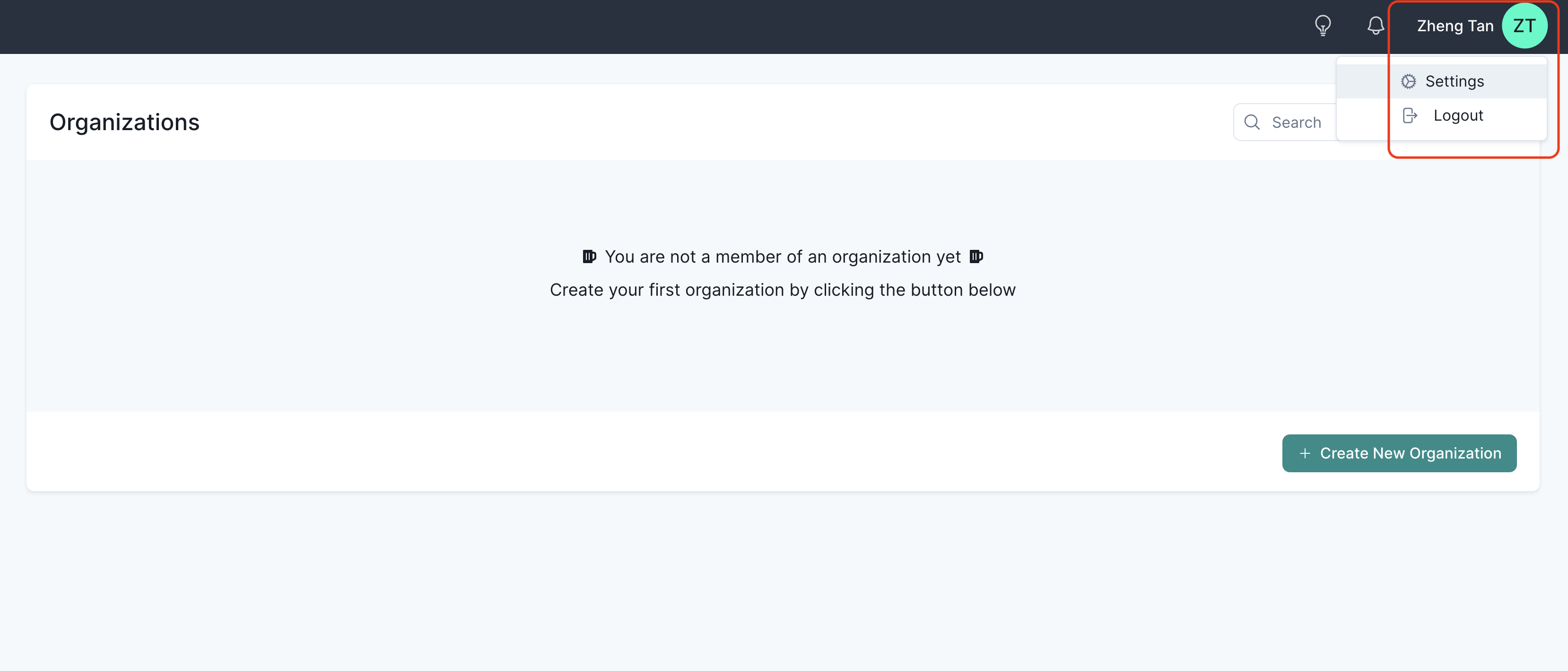
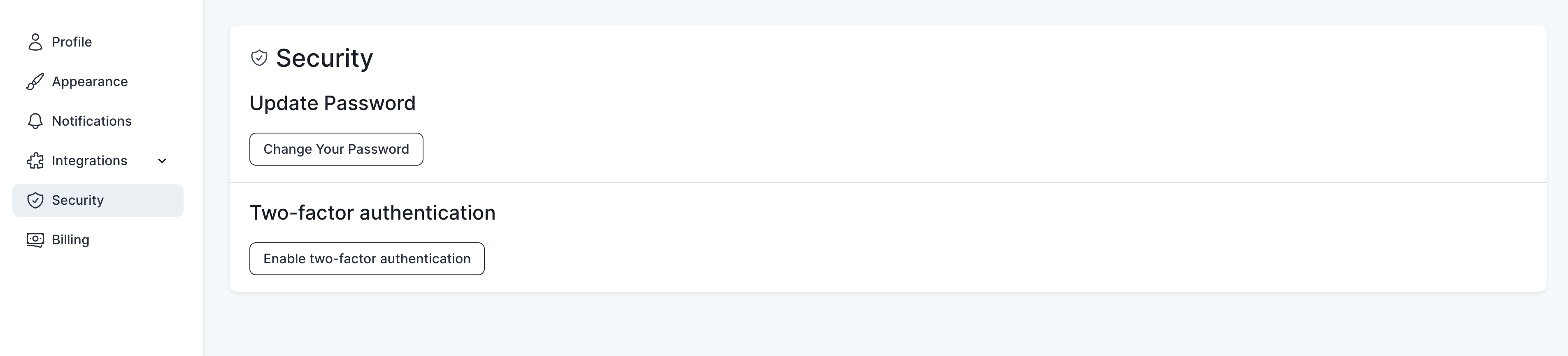
Two-factor authentication support
is coming soon! Please refer to our Roadmap documentation below on the
most up-to-date ETAs for such security features.
Profile Settings
You can also change other details like adding a full name here so your collaborators can better identify you on the same workspace / organization.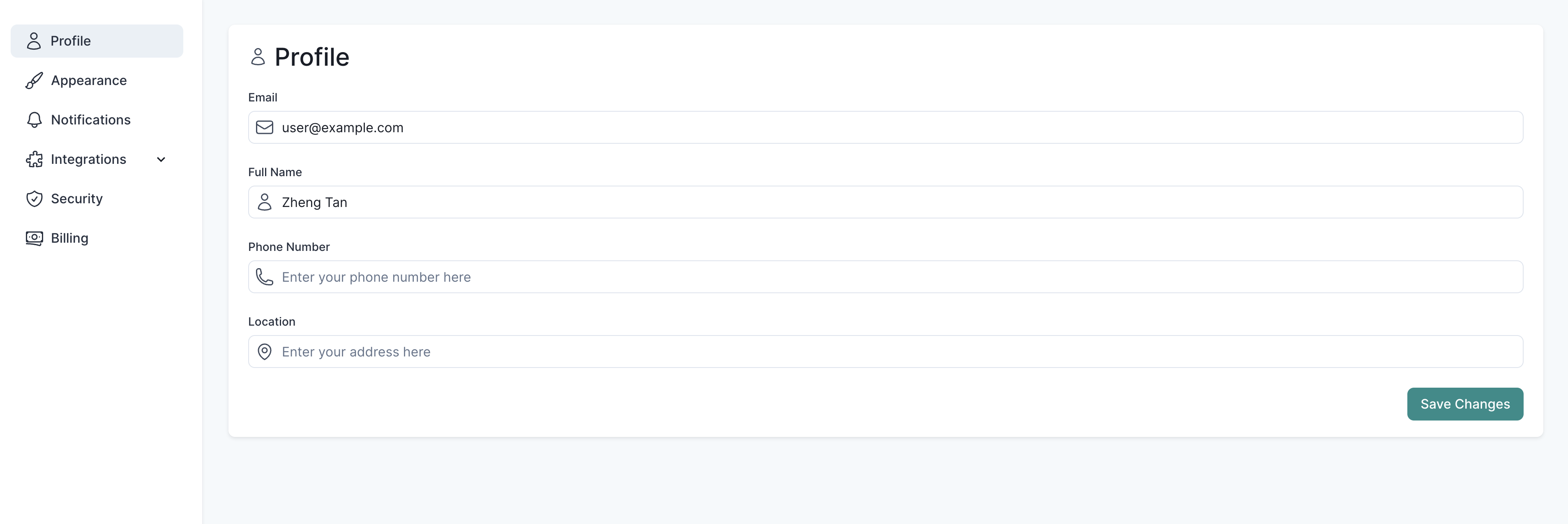
Light and Dark Mode (Beta)
Check out our light and dark mode support under the Appearance settings tab!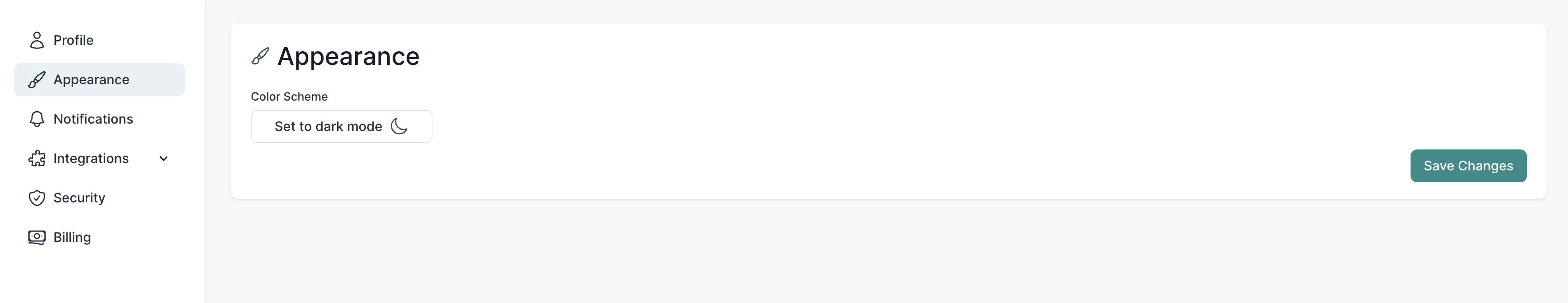

Cellulose defaults to light mode by default. Unfortunately, this setting isn’t
propagated to our backend so it doesn’t persist across browsers, let alone devices.