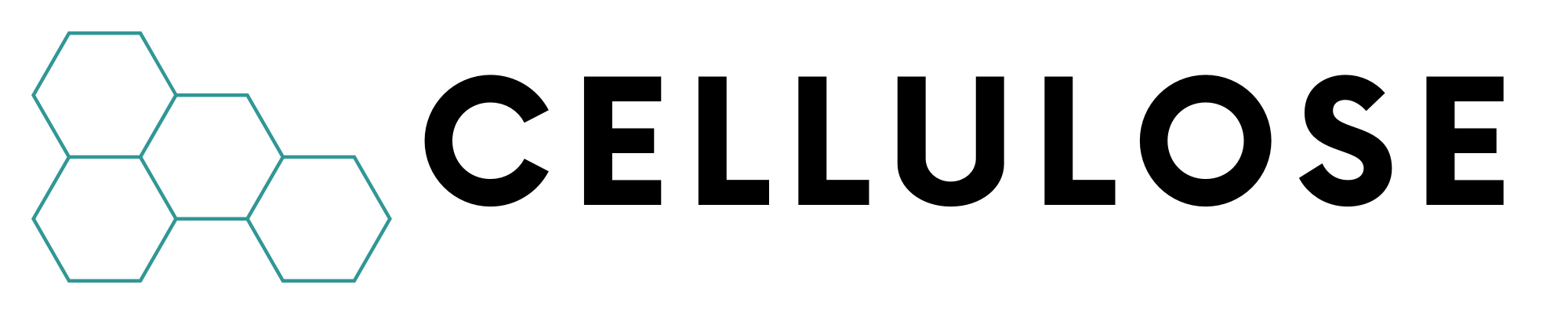Cellulose provides some basic organization mode support to help you and your
AI teams collaborate quickly.
Creating an Organization
Navigate to the Organizations Accordion on the left sidebar and click on Create
New Organization
You’ll be asked to provide a new name for this organization and an optional
description. We just went with the uh… less boring company
Organization Roles
You’ll notice right away that an Administrator organization role has been
automatically created, with you being the sole member of it. This is true for
all new organizations created - one organization role called Administrator,
with you (and only you, for now) as a role member.
Organization roles enable teams to assign roles and permissions to specific
activities on the Cellulose platform.
Feel free to create a few roles and add yourself to it/them!
Only members within the organization are allowed to join a specific
organization role. We’re not able to add a user to an organization role if
they’ve been invited but has not accepted their membership into the
organization.
Organization Members
You can view all members of an organization by navigating to the Members
tab.
Having just yourself in the organization isn’t fun, so let’s add a few more.
You can invite new organization members by filling up the modal form with their
email address. We’ll send them an invite link to join.
There’s a current technical limitation where only members already
registered on Cellulose can be invited to join an organization.
We’re revamping this now to account for folks who don’t already have an account,
and the new workflow should address and resolve this issue very soon!
Organization API Keys
The API Keys tab contains API keys for future API use. They’re not used
for any live Cellulose workflows yet.
Have questions / need help?
Please reach out to support@cellulose.ai, and we’ll get back to you as soon
as possible.